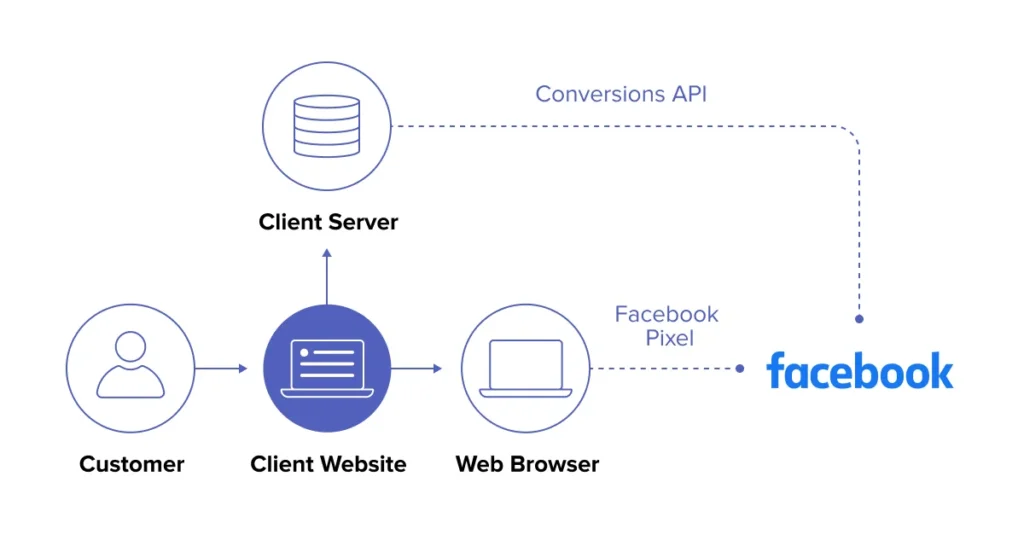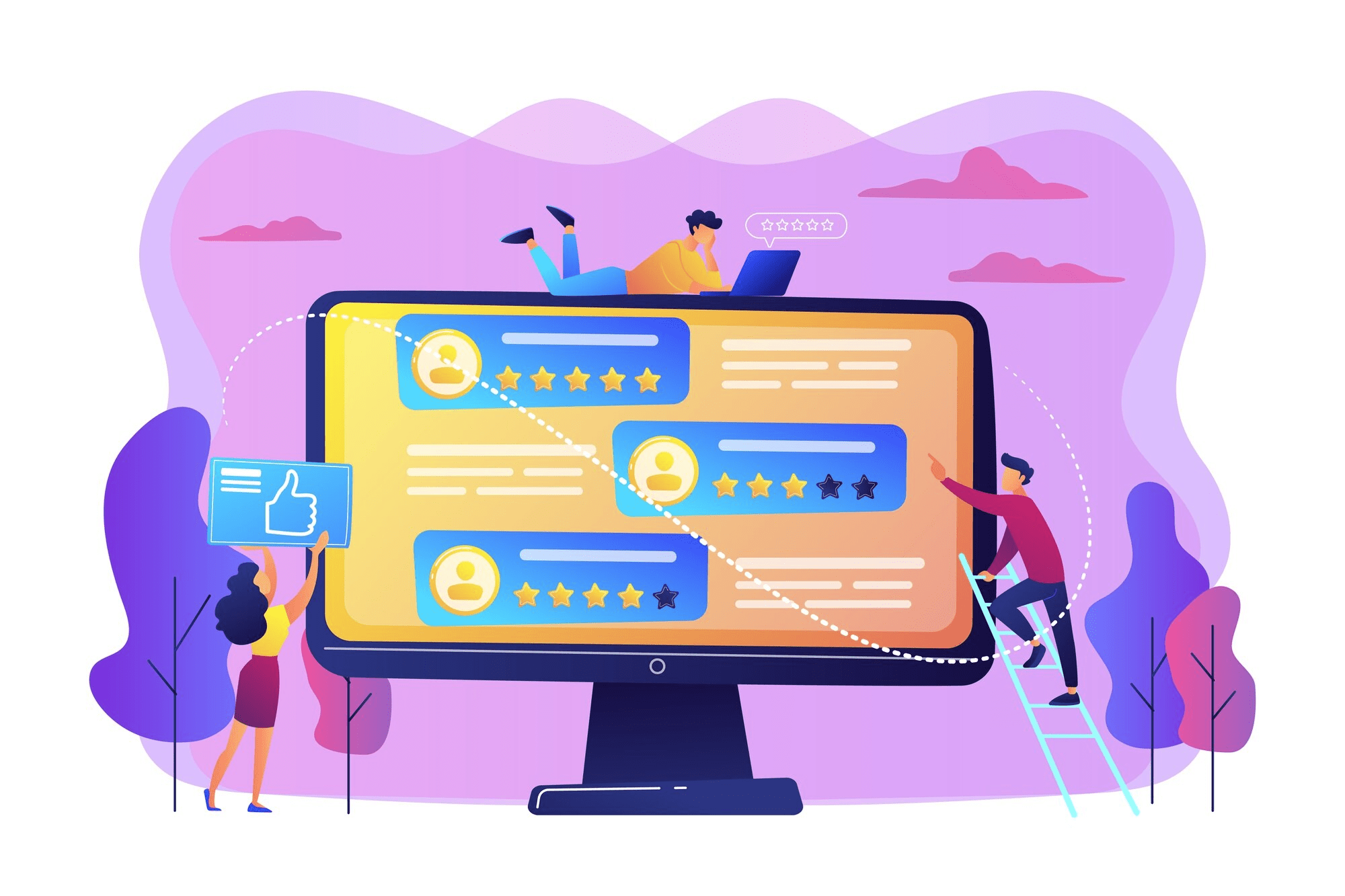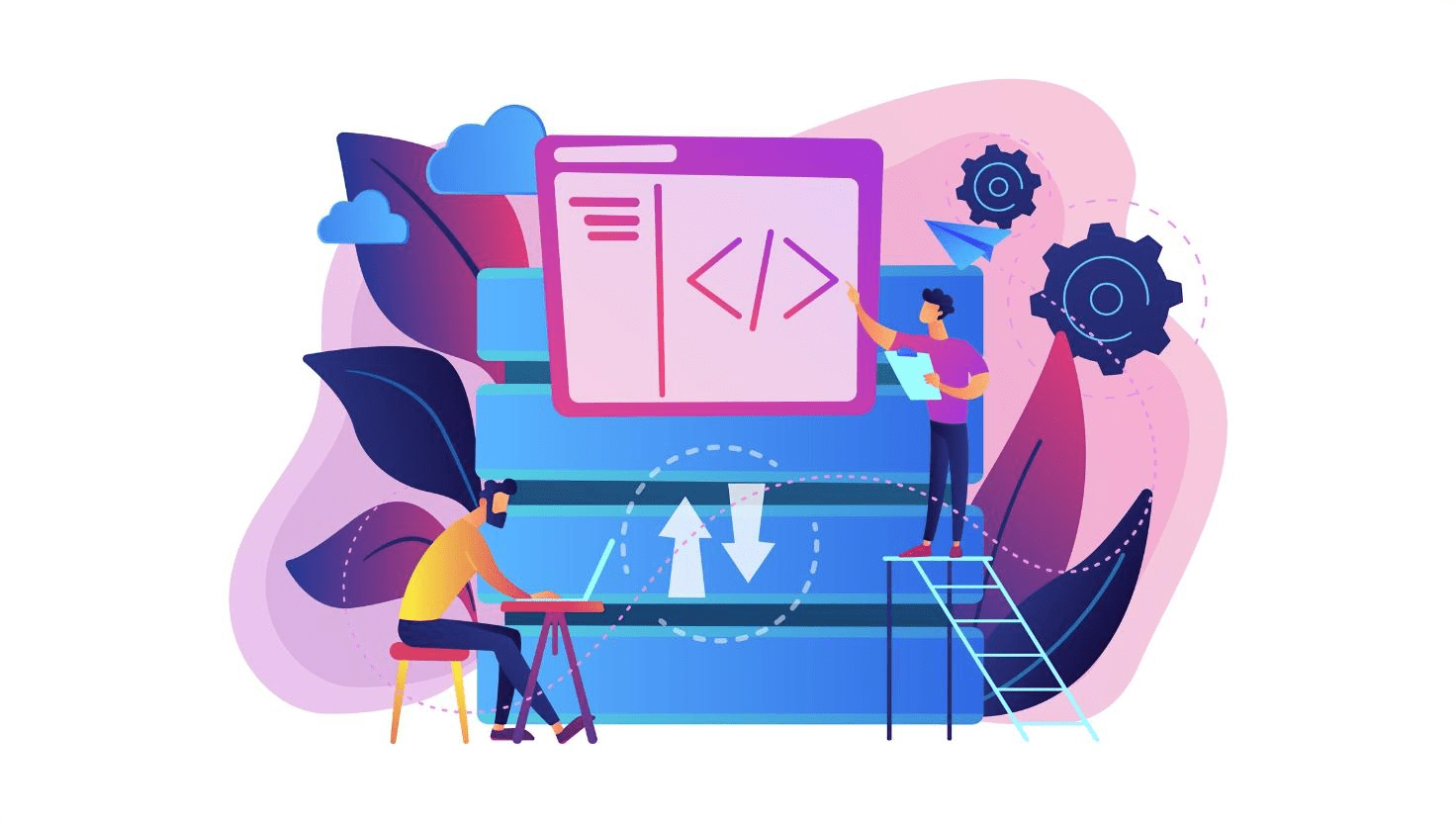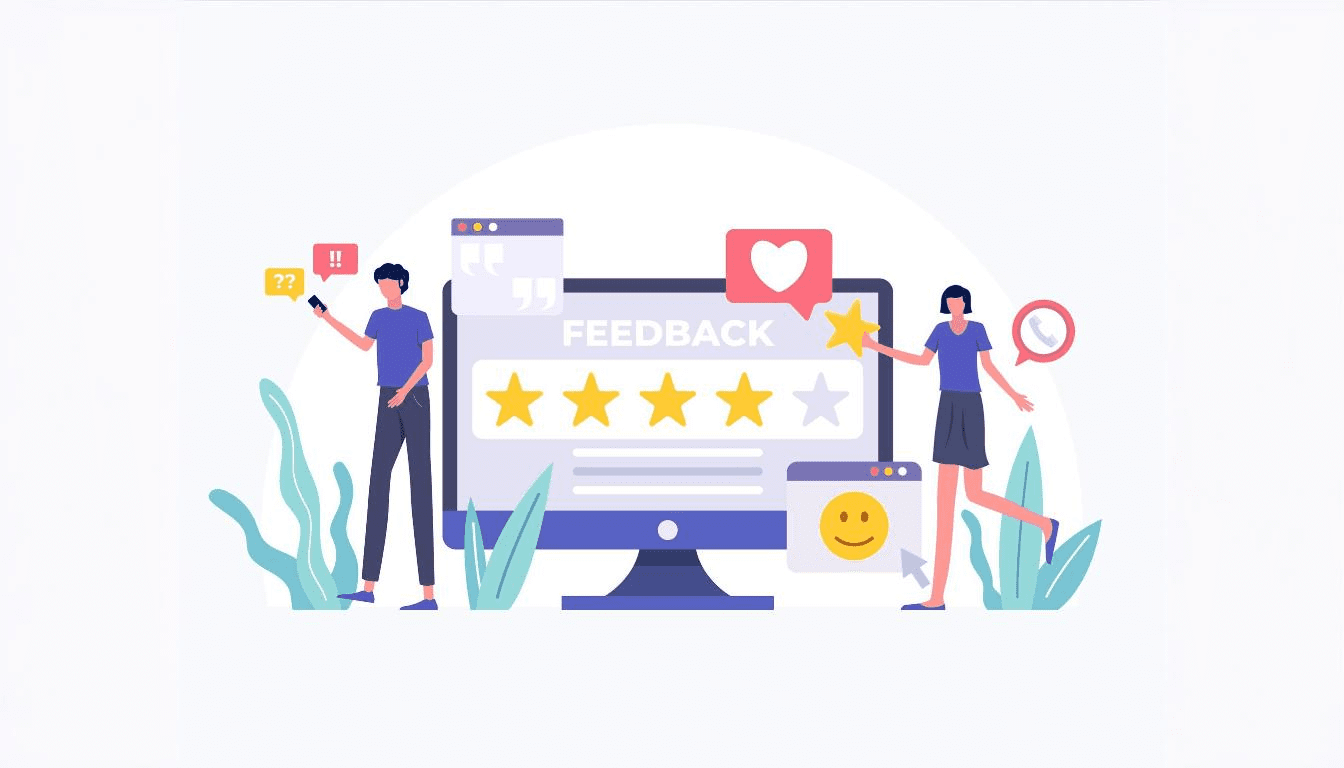In the rapidly changing world of digital marketing, maintaining accurate data for your advertising campaigns has become more challenging than ever. With increasing privacy regulations, browser restrictions, and the decline of third-party cookies, marketers are seeking reliable solutions to track conversions and optimize ad performance. This is where the Facebook Conversions API (CAPI) comes into play.
In this comprehensive guide, we’ll dive deep into what the Conversions API is, how it works, why it’s essential for your business, and how to implement it effectively to maximize your marketing ROI.
What is Facebook Conversions API?
Facebook Conversions API is a tool that allows businesses to send web and offline events directly from their servers to Facebook’s servers. Unlike the traditional Facebook Pixel, which collects data from a user’s browser, the Conversions API operates at the server level. This server-to-server integration ensures that even if browser-based tracking is blocked or limited, you can still capture crucial conversion data.
Key Differences Between Facebook Pixel and Conversions API:
| Facebook Pixel | Facebook Conversions API |
|---|---|
| Browser-based tracking | Server-to-server tracking |
| Affected by ad blockers and privacy settings | Immune to ad blockers |
| Limited by cookie restrictions | Not affected by cookie limitations |
| Suitable for basic tracking | Ideal for accurate, advanced tracking |
Why You Need the Conversions API
1. Privacy Compliance
With regulations like GDPR and CCPA tightening the rules around data privacy, businesses need solutions that align with these requirements. The Conversions API allows you to manage user data responsibly by transmitting data directly and securely between servers.
2. Enhanced Data Accuracy
Since the Conversions API isn’t affected by browser limitations, it captures more accurate data, ensuring your reports and ad targeting are reliable. This leads to better optimization of your ad campaigns.
3. Ad Blocker Resilience
Browser-based tools like the Facebook Pixel can be blocked by ad blockers. The Conversions API bypasses this issue, ensuring your data remains intact.
4. Better Ad Optimization
More accurate data helps Facebook’s machine learning algorithms understand your audience better, leading to improved ad performance and higher ROI.
How Does the Conversions API Work?
The Conversions API collects data directly from your server when a user takes an action, such as making a purchase or signing up for a newsletter. Here’s a simplified workflow:
- User Action: A customer interacts with your website (e.g., makes a purchase).
- Data Collection: Your server captures the event details (product purchased, value, etc.).
- Server Transmission: Your server sends this data directly to Facebook using the Conversions API.
- Data Matching: Facebook matches this data with user profiles to measure and optimize ad performance.
Data types you can send:
- Web events (e.g., page views, purchases).
- Offline events (e.g., in-store purchases).
- Customer information (hashed for privacy).
Setting Up Facebook Conversions API
1. Choose an Integration Method:
- Manual Integration: For businesses with technical resources, manual setup via Facebook’s API is an option.
- Partner Integrations: Platforms like Shopify, WooCommerce, and WordPress offer easier setup options.
- Using Facebook Events Manager: This method allows a user-friendly setup directly in Facebook.
2. Generate an Access Token:
To authenticate the data sent via the API, you’ll need an access token, which you can create in the Events Manager.
3. Configure Your Events:
Define which events you want to track, such as purchases, leads, and sign-ups, ensuring these align with your business goals.
Best Practices for Using Conversions API
1. Implement Dual Setup:
For maximum accuracy, use the Conversions API alongside the Facebook Pixel. This dual setup helps ensure that if browser tracking fails, server-side tracking can fill the gaps.
2. Enable Event Deduplication:
Since you might send the same event through both Pixel and API, enable event deduplication to avoid double-counting.
3. Advanced Matching:
Include hashed customer data like email addresses and phone numbers to improve Facebook’s ability to match events accurately.
4. Regular Monitoring:
Use Facebook’s Events Manager to monitor incoming events, identify discrepancies, and ensure that data is being captured correctly.
Challenges and Solutions with Conversions API
1. Complex Setup:
Setting up the Conversions API can be challenging without technical expertise. Solution: Use third-party tools like LeadsBridge to simplify integration.
2. Privacy Compliance:
Managing user consent for data transmission can be complex. Solution: Implement consent management tools that integrate with the Conversions API.
3. Data Redundancy:
Sending the same events via both the Pixel and API can lead to duplicates. Solution: Enable event deduplication in Facebook’s Events Manager.
Using Conversions API for iOS 14+ Compliance
Apple’s iOS 14 update has significantly impacted data tracking due to the App Tracking Transparency (ATT) framework, which requires user consent for data sharing. The Conversions API helps mitigate this issue by collecting data server-side, which is not affected by iOS’s limitations.
Case Study: How Brands Are Benefiting from Conversions API
Brand: XYZ E-Commerce
Challenge: Decreased conversion tracking accuracy due to iOS 14 privacy updates.
Solution: Implemented Conversions API alongside Facebook Pixel.
Results:
- 25% increase in tracked conversions.
- 30% improvement in ad targeting accuracy.
- Significant reduction in cost per conversion.
This case study highlights how the Conversions API can help brands regain control over their data and ad performance even in a privacy-first landscape.
Key Metrics to Track with Conversions API
- ROAS (Return on Ad Spend): Measures the effectiveness of your ad campaigns.
- CPA (Cost per Acquisition): Helps optimize budget allocation.
- Event Match Quality: Shows how accurately Facebook can match events to user profiles.
Conclusion: Future-Proof Your Marketing with Facebook Conversions API
As privacy regulations continue to evolve, the Facebook Conversions API has become an indispensable tool for marketers. Its ability to capture accurate, privacy-compliant data ensures that your advertising strategies remain effective despite increasing restrictions.
By integrating the Conversions API, you can:
- Achieve better ad targeting and optimization.
- Ensure compliance with privacy regulations.
- Gain accurate insights into your audience and campaign performance.
Now is the time to implement the Conversions API and future-proof your marketing efforts. If you need assistance, don’t hesitate to reach out!
Ready to unlock the full potential of your Facebook ads? Start your Conversions API integration today!